My Grammarly Review
December 2018
Following is my Grammarly Review December 2018. Full disclosure, Best Speech Topics is a Grammarly Affiliate and will earn a small commission if you click on one of our Grammarly links and decide to use the product.
Best Speech Topics recommends Grammarly to nearly everyone, especially considering that a free version is available through a Chrome extension. We use the product extensively. Personally, I will probably always use it unless the company raises their price significantly. I enjoy Grammarly's artificial intelligence and how Grammarly speeds up my workflow. I encourage all of my students to use it because it teaches them to become better writers and speakers. And, I ask my employees to use Grammarly because it prevents embarrassing mistakes in our work.
Following are several of my own Grammarly Insights from the email that Grammarly sends to me every week about my usage. These numbers are taken from my latest available report as of December 24, 2018. I will provide feedback on the numbers and conclude with a list of my own pros and cons experienced using the product.
Bottom line - Grammarly is my #1 tip for speech writers. If you already use Grammarly, then you know exactly the benefits that I personally enjoy.
Grammarly offers a free version that my own kids use, so there is no reason not to give it a try.
Here are a few of my Grammarly Insights below
Each correction and insight Grammarly provides helps me to learn something about my writing and helps me to improve. Also, I use the product to check the copy of guest posts, students, and paralegals. All of those results are included and give me a view of how I can help others to improve. Scroll down to see how many missing commas Grammarly caught in just one week. Hint - it is way too many - not mine though, LOL.
My Achievements
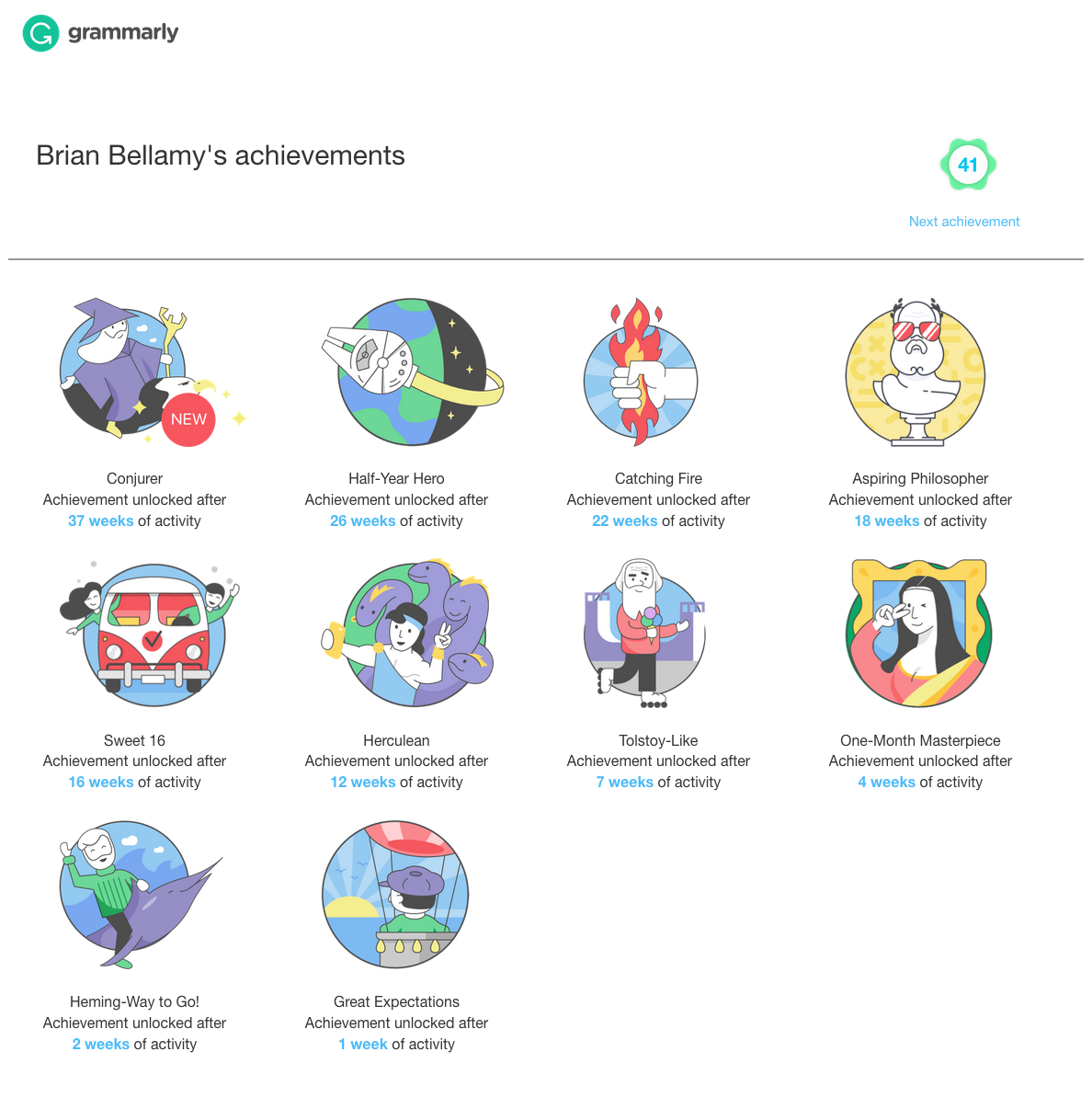 My Grammarly Achievements as of December 2018
My Grammarly Achievements as of December 2018I use Grammarly daily in my work as a teacher, lawyer, and website designer. I believe it will help you to write a better speech. As I check the work of students, I regularly wish they would use an intelligent grammar checker.
Take a look at a few of the statistics for my Grammarly review December 2018. For instance, I checked over 50,000 words the first 24 days of the month. And, it just reminded me to remove the unnecessary comma after December in the preceding sentence. I love it. And, slowly, but surely, I'm learning where I don't need a comma in the circumstances like that. We all learn the right way to do something eventually when someone, or in this case the software, is continually correcting us.
My Productivity
Full disclosure - I use Grammarly to check the work of others besides myself, which inflates my productivity numbers and increases the errors caught by the grammar checker substantially. For example, I review student essays and speech writing, law firm employee's draft versions of pleadings and orders, and guest posts on other web pages.
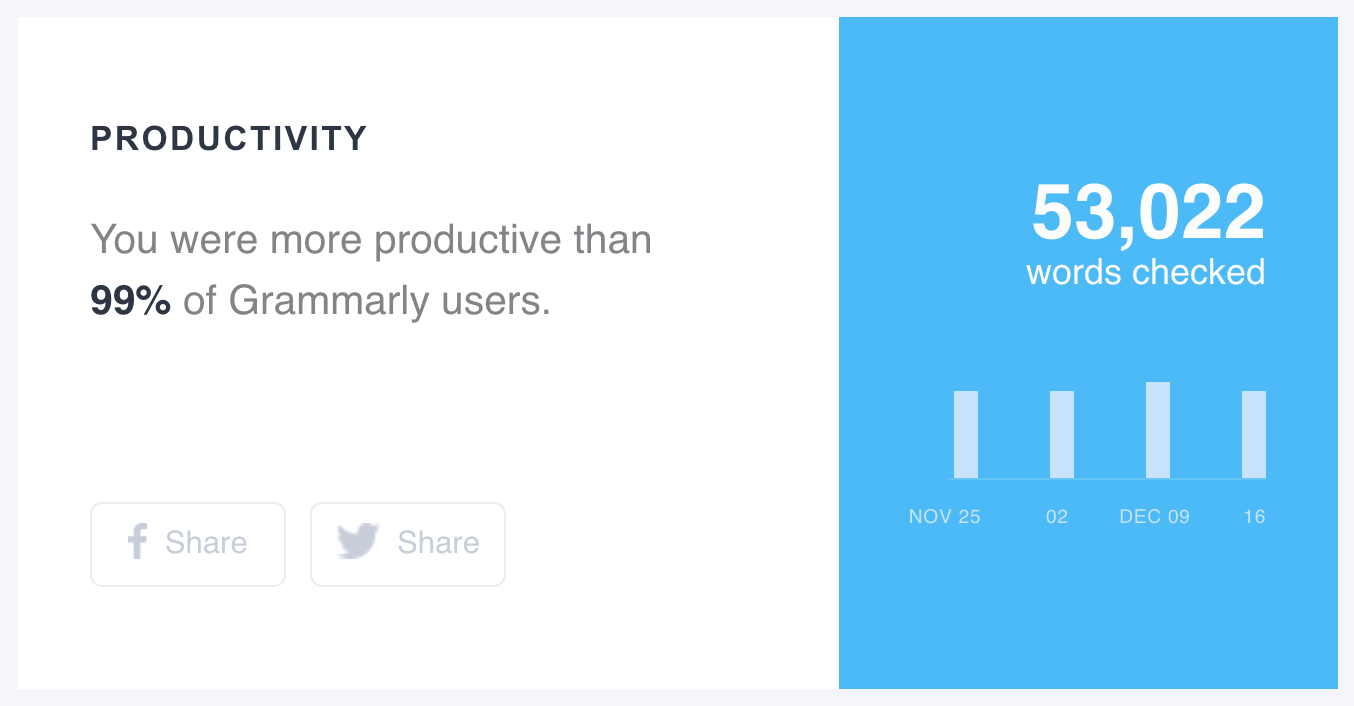 My Grammarly Productivity Week of 2018-12-24
My Grammarly Productivity Week of 2018-12-24My Vocabulary Words
Don't get too impressed by my 99th percentile numbers. I do a lot of writing and check every bit of it with some version of the product. However, at the time of this Grammarly review December 2018, my numbers are inflated by the words written by others besides myself, as I mentioned above. That definitely helps me to be in the top 1% percent. On the other hand, checking so much work with Grammarly has caused a significant amount of dependence on the software.
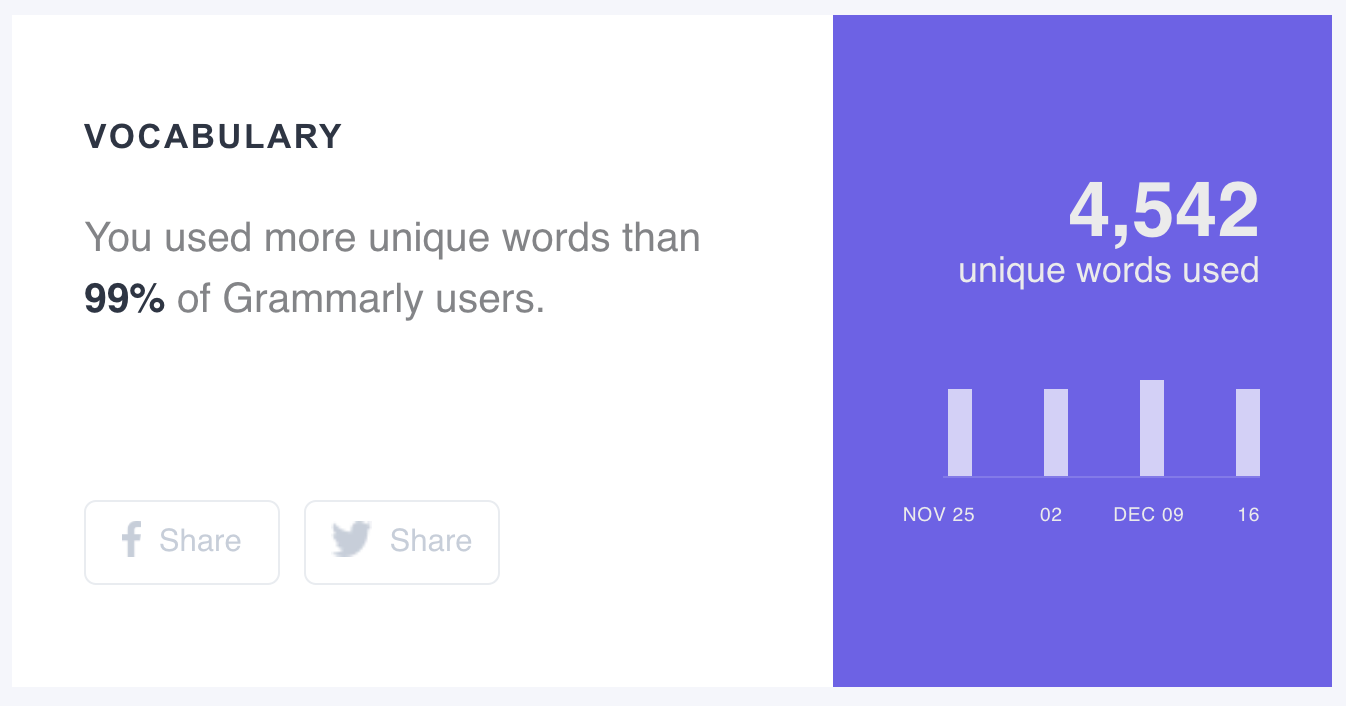 My Grammarly Vocabulary Summary Week of 2018-12-24
My Grammarly Vocabulary Summary Week of 2018-12-24The Top 3 Mistakes Grammarly Helps Me to Catch
These are the most common errors caught by the grammar checker in December.
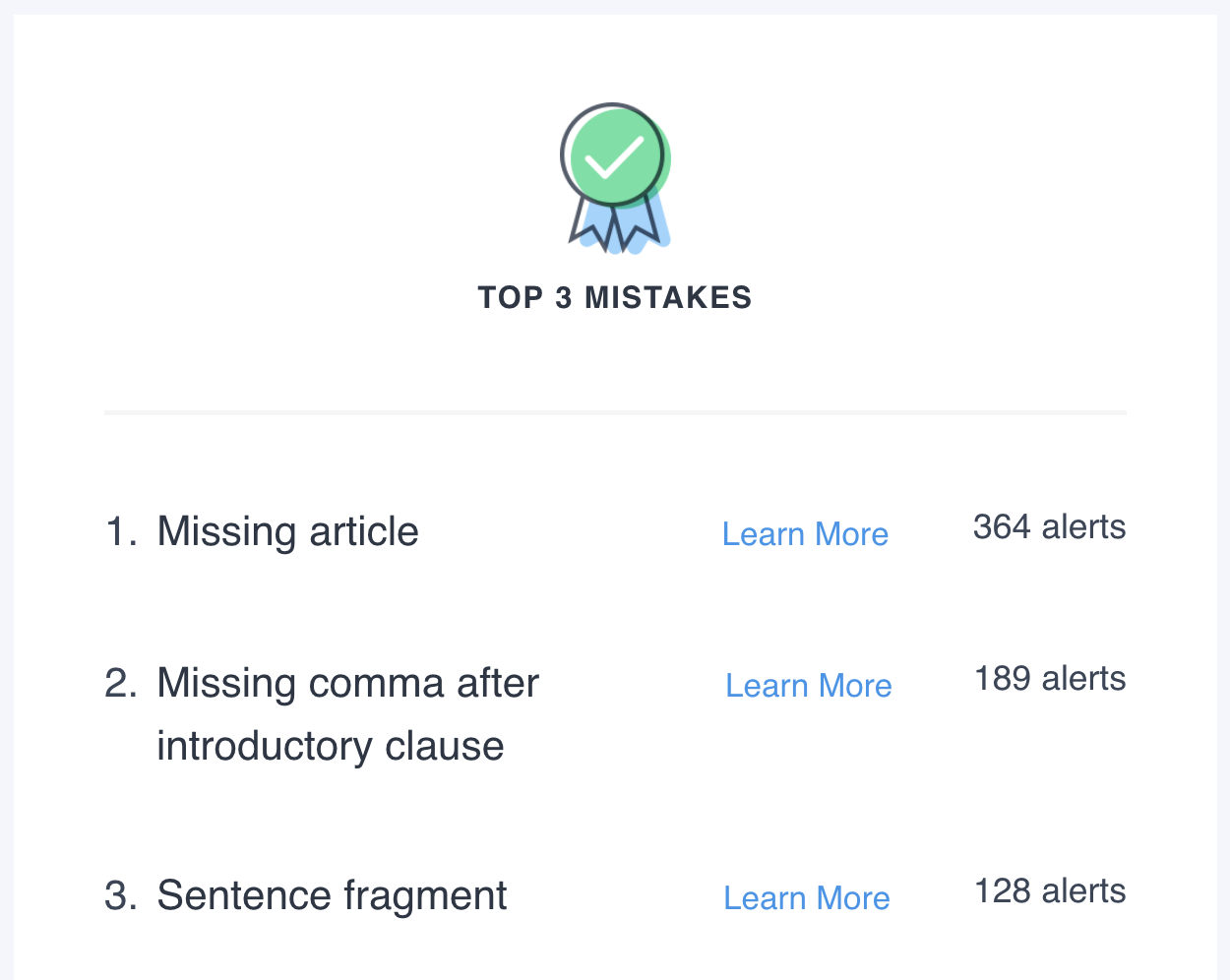 Top 3 Grammar Mistakes in Work Checked with Grammarly the week of 2018-12-24
Top 3 Grammar Mistakes in Work Checked with Grammarly the week of 2018-12-24Each week, the Grammarly email includes a writing update with an interesting fact about usage. This particular week, I apparently used a massive, large, huge, ginormous, monumental, amazing, fantastic quantity of vocabulary, more than 99% of other users.
Nice to know!
By the way, Grammarly has settings, which I will write about more later, that allow you to tell it all about what style of writing you are using. For this page, I set Grammarly to an informal writing style. Thus, the software did not object when I added to my ginormous vocabulary by describing the amount thereof with a list of synonymic words.
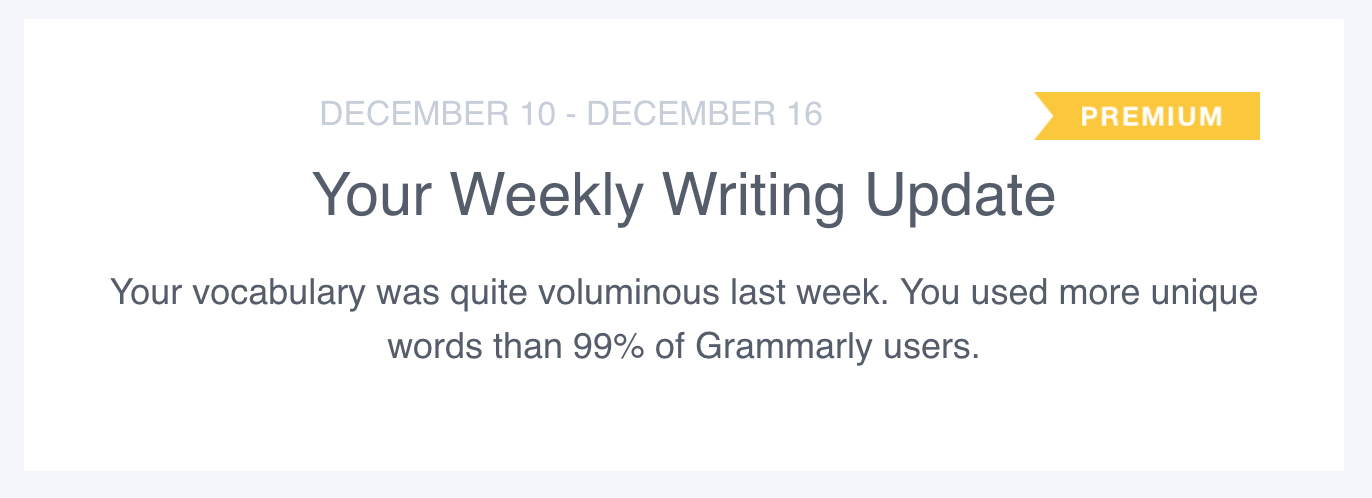
I am using Grammarly everywhere I can. One product not listed below is Google Docs. But, thankfully, I can say as of this Grammarly review December 2018, they recently rolled out a beta product extension for Docs that I am using. I find it works smoothly. And, I use Grammarly in all of my email clients, which prevents those quick typos that we so often make when composing an electronic mail. As I mention below, the product can help avoid mistakes on a smartphone too.
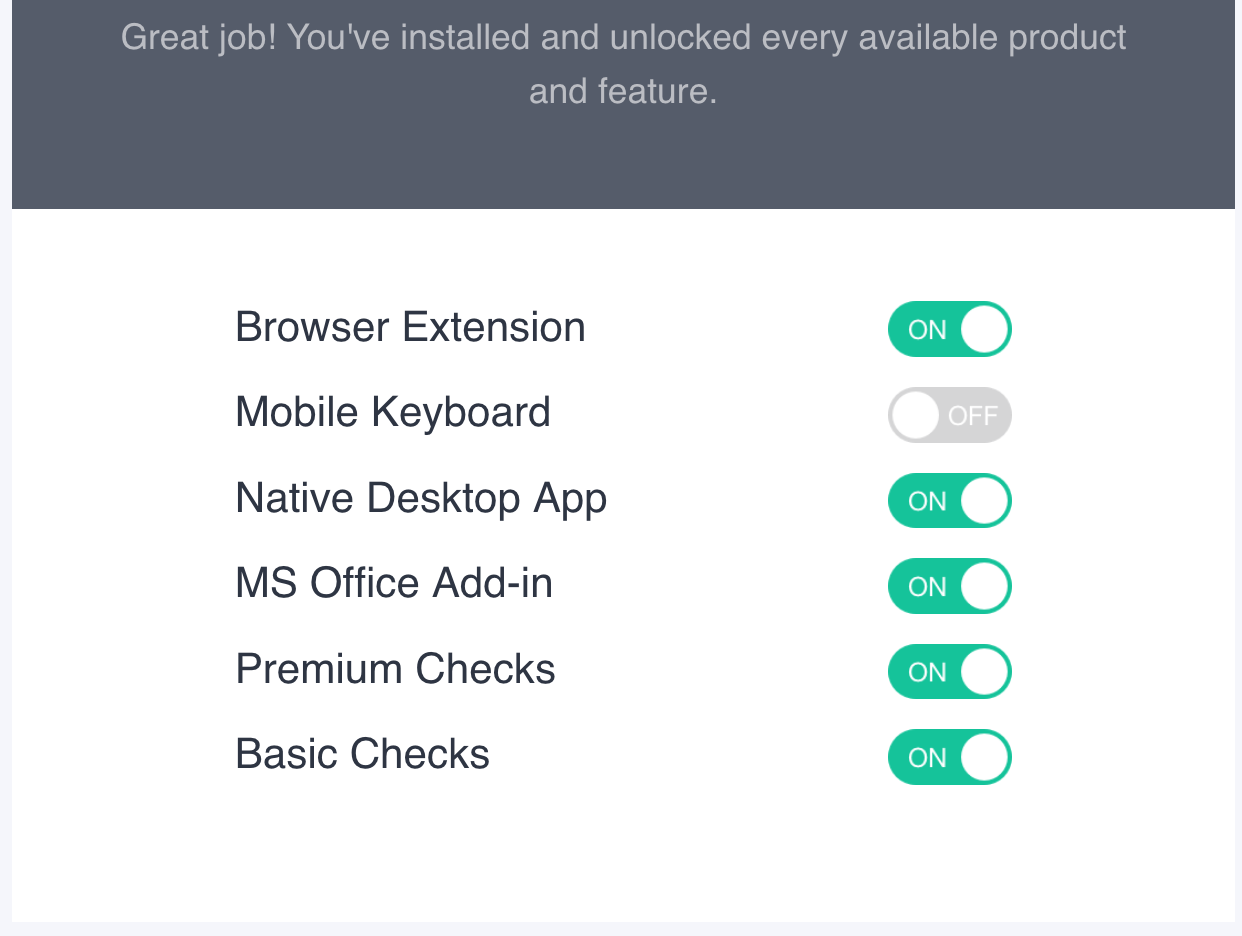 My Grammarly Installations 2018
My Grammarly Installations 2018I enjoy typing with a swipe of my finger too much to give up my Google Gboard while typing on my mobile device. Also, most of my text messages and email are informal enough that I do not mind making a few mistakes. So, I do not regularly use the Mobile Keyboard at the time of this Grammarly review December 2018. But, if you do need to avoid grammar mistakes when typing an email to a potential employer or such, Mobile Keyboard for iPhone and Android will have you covered, although you might type a little slower.
Grammarly Review December 2018 Pros/Cons Table
My Grammarly Pros
Has a free version that gets the job done
Uses AI to check more than basic grammar
Provide guidance on suggestions
Built-in synonym finder
Improves the user's own writing over time
Premium includes plagiarism checking - great for teachers and website developers
INCREASES MY SPEED OF WRITING AND CONFIDENCE!
And More...
Based on my experience, I expect Grammarly to improve further and address most of the CONS1.
My Grammarly Cons
Too expensive to me for premium, but I still pay for it because I'm addicted ($11.66/month)
AI is not yet smart enough to do all of the work for me to correct some things, but I have noticed it's getting smarter all the time
No Plug-In for Microsoft Office on Mac - must use the stand-alone app and then copy over to Word, etc.
Has to think/analyze new text, which can take a second
Sometimes glitchy when editing a webpage using a content management system
References:
What Will Writing Look Like in 2019? (2018, December 06). Retrieved from https://www.grammarly.com/blog/2019-predictions/?utm_source=WeeklyStats&utm_medium=email&utm_campaign=Stats2point0_121018_V1&utm_content=Stats2E

